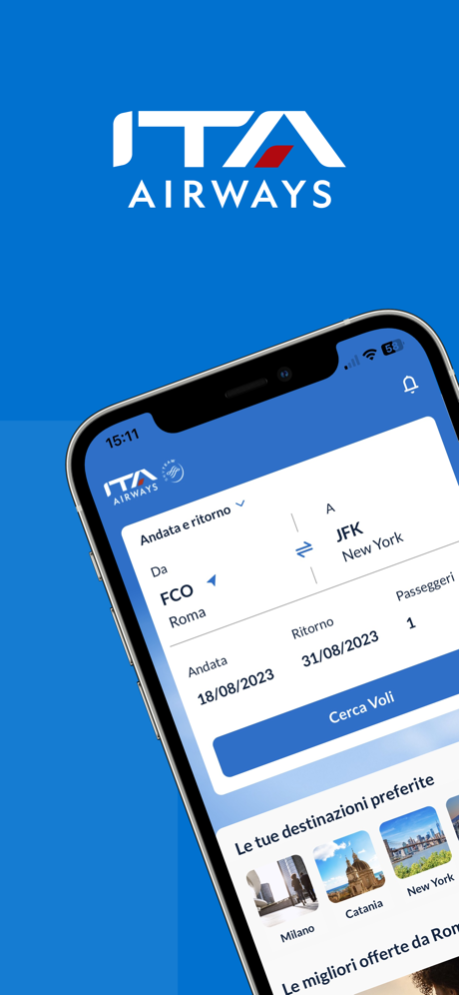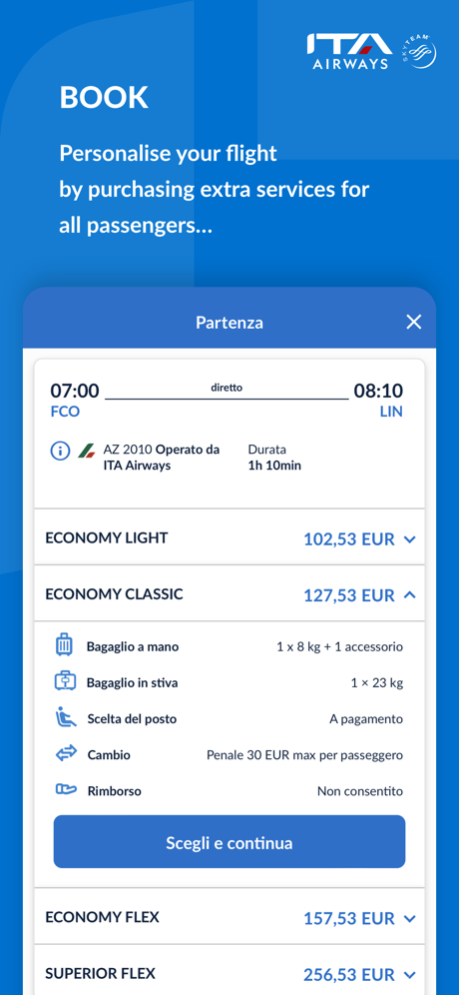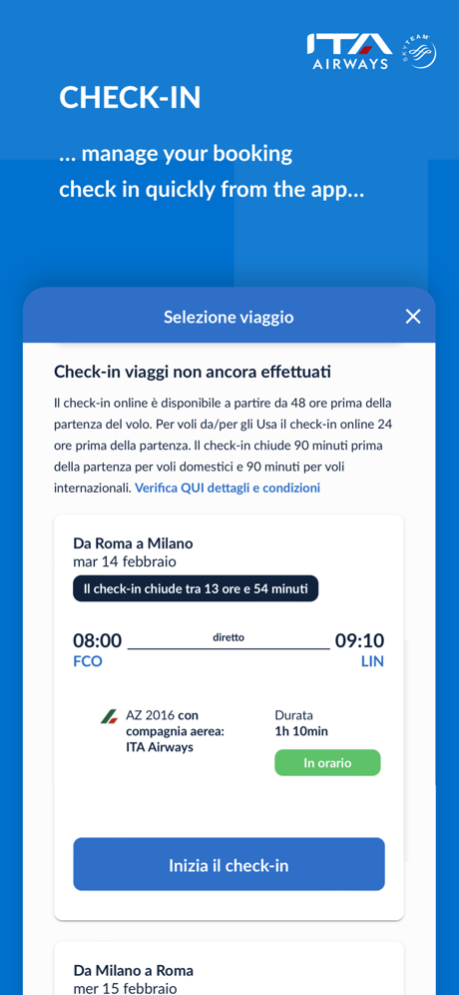Version History
Here you can find the changelog of ITA Airways since it was posted on our website on 2021-12-16.
The latest version is 2.0.33 and it was updated on soft112.com on 02 April, 2024.
See below the changes in each version:
version 2.0.33
posted on 2024-03-25
Mar 25, 2024
Version 2.0.33
This update includes for passengers in the Volare program the possibility to add family members and enjoy benefits of the Volare Avventura program. It also fixes minor errors to keep things running smoothly.
version 2.0.32
posted on 2024-02-23
Feb 23, 2024
Version 2.0.32
This new update has bug fixes to keep things running smoothly. We made also minor improvements to give you a better experience when using our services.
version 2.0.31
posted on 2024-01-19
Jan 19, 2024
Version 2.0.31
This new update has additional refinements and bug fixes to keep things running smoothly.
version 2.0.30
posted on 2023-12-15
Dec 15, 2023
Version 2.0.30
This update includes the possibility for passengers resident in Sicily to purchase tickets with the discount for flights from Rome and Milan to Catania and Palermo and vice versa as provided by D.D.G. 3158 of 10/11/2023.This update also corrects minor errors and improves the performance of the application.
version 2.0.29
posted on 2023-11-20
Nov 20, 2023
Version 2.0.29
This new update has bug fixes to keep things running smoothly. We made also minor improvements to give you a better experience when using our services.
version 2.0.28
posted on 2023-10-30
Oct 30, 2023
Version 2.0.28
In the new version of the app, some new search features have been added for Multidestination flights. In addition, specific features have been introduced for members of the Volare program: Executive and Executive Per Sempre members of the programme can donate a premium Club status. We made additional refinements and bug fixes to keep things running smoothly.
version 2.0.25
posted on 2023-09-14
Sep 14, 2023
Version 2.0.25
In this new version of the app, we have introduced the possibility to download boarding passes directly within the app once you have checked in. You can now easily find them again in the new dedicated "Boarding Passes" section by accessing from the More menu.
We have implemented Territorial Continuity on Milan Linate - Trieste flights.
We have also fixed some bugs to keep things running smoothly.
version 2.0.22
posted on 2023-07-24
Jul 24, 2023
Version 2.0.22
In our latest version, we have introduced a new and useful feature in the "My Flights" section. Now, you can easily request a refund or make a flight change directly from the app. In addition, we have spent time to fix some bugs and make small improvements with the aim of providing you with a better user experience of our services.
version 2.0.21
posted on 2023-07-18
Jul 18, 2023
Version 2.0.21
This new update has additional refinements and minor improvements to give you a better experience when using our services.
version 2.0.20
posted on 2023-07-12
Jul 12, 2023
Version 2.0.20
This new update has additional refinements, a design refresh and minor improvements to give you a better experience when using our services.
version 2.0.19
posted on 2023-06-09
Jun 9, 2023
Version 2.0.19
This update corrects some technical errors and improves the performance of the application.
version 2.0.18
posted on 2023-05-18
May 18, 2023
Version 2.0.18
This new update has bug fixes in the My Flights section to keep things running smoothly. We made also minor improvements to give you a better experience when using our services.
version 2.0.17
posted on 2023-04-19
Apr 19, 2023
Version 2.0.17
This new update has additional refinements and bug fixes to keep things running smoothly.
version 2.0.16
posted on 2023-04-05
Apr 5, 2023
Version 2.0.16
This update includes the possibility to purchase Youth Offers. We have also updated additional refinements and bug fixes to keep things running smoothly.
version 2.0.15
posted on 2023-03-29
Mar 29, 2023
Version 2.0.15
This new update has additional refinements and bug fixes to keep things running smoothly.
version 2.0.3
posted on 2022-08-04
Aug 4, 2022 Version 2.0.3
This new update has additional refinements, some screens redesigns and bug fixes to keep things running smoothly . We made also minor improvements to give you a better experience when using our services.
version 1.0.20
posted on 2022-05-05
May 5, 2022 Version 1.0.20
This new update has additional refinements and bug fixes to keep things running smoothly.
version 1.0.19
posted on 2022-03-31
Mar 31, 2022 Version 1.0.19
This new update has a new feature: allow to buy tickets with Volare points by choosing how many points to use and the digital newsstand service that allows you, after checking-in, to read more than 7,000 newspapers from all over the world directly on your device. It also corrects minor errors and improves the performance of the application.
version 1.0.16
posted on 2022-02-28
Feb 28, 2022 Version 1.0.16
This update includes the check in your Volare profile of the the balance of points, the account statement, the request of the missed points, purchase tickets with accrued points and allow to save in the wallet your Volare card. It also has additional refinements and bug fixes to keep things running smoothly.
version 1.0.14
posted on 2022-02-18
Feb 18, 2022 Version 1.0.14
This new update has additional feature: the purchase of insurance during check-in and bug fixes to keep things running smoothly.
version 1.0.13
posted on 2022-01-26
Jan 26, 2022 Version 1.0.13
In this update we have fixed an error on the expiration date shown on the Volare club card.
version 1.0.11
posted on 2022-01-04
Jan 4, 2022 Version 1.0.11
This new update has additional refinements and bug fixes to keep things running smoothly. Thanks to your suggestions we work to make the app even more useful.
version 1.0.9
posted on 2021-12-14
Dec 14, 2021 Version 1.0.9
This update corrects some errors and improves the performance of the application.Thanks to your suggestions we work day by day to improve the user experience and make the Ita Airways app even more useful .